Using FranBot
FranBot lets you search the Knowledge Base and submit support requests without leaving Franscape.
Launching FranBot
Franbot is at the bottom right of every page, simply click on this icon:

FranBot opens up:
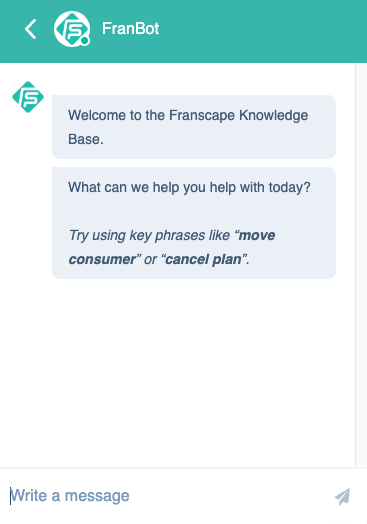
- In the Write a Message field, type a few words relating to what you want to know, such as:
- Cancel a plan
- Process a refund
- Move a Consumer
- Click on the Send icon
Franscape will now search for articles containing those key words and present them to you:
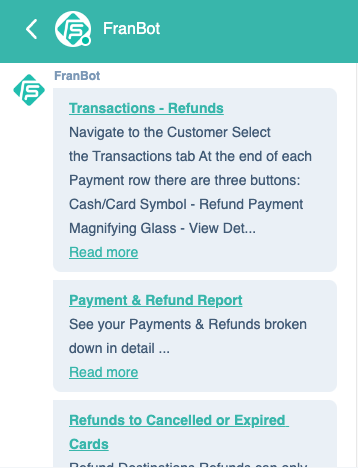
- Select an article to view it (it will open in a separate tab)
What if I can't find an article that resolves my issue?
You have 2 options:
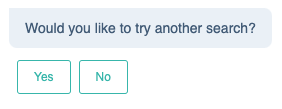
- If you want to try another search, click Yes
- You will be asked to enter a new search
- If you don't want to try another search, click No
Now you have 2 more options:
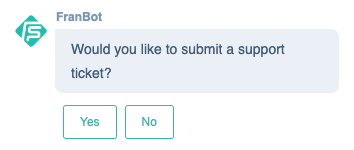
- If you don't want to submit a ticket, click No
- If you do want to submit a ticket, click Yes
You will be taken through the ticket submission process - Please have your email address to hand.
You can upload files to your ticket using the Paper Clip button:

Can I retrieve previous chats with FranBot?
Your chats will be saved for 1 hour:
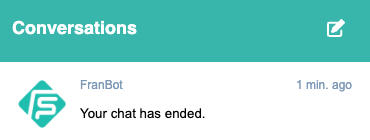
To start a new chat, click ![]()
Feedback!
To help us refine this feature, you will be asked to provide feedback at the end of your chat:
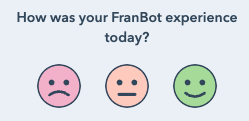
Just click on the face that best represents your feelings.
You may then be asked if you'd like to provide further details:
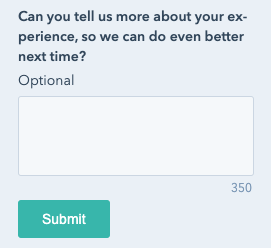
This is optional - just click Submit if you don't want to leave further details.
