Venue Daily Registers Report
Franscape sends out a report to all nominated Venue contacts at 5:00pm each day. The report contains a reduced version of all registers for the following day:
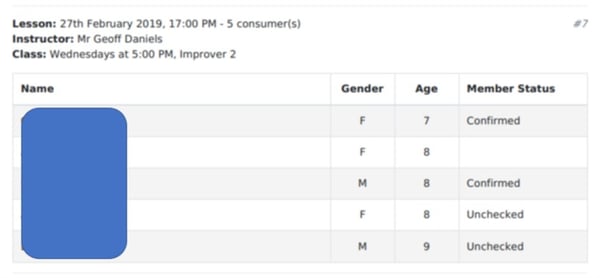
The Membership statuses shown are:
- Confirmed
- Unchecked
- Means that the venue needs to confirm
- Non-Member
- a blank space also means non-member
Activating the Report
NOTE: For this report to go out there must be at least one contact attached to the venue with a valid email address,
- Navigate to the Venue
- Note that the next 5 days reports are displayed at the bottom of the Venue Information tab
- Select the Contacts tab
- Note that each contact has a "Receive Registers" status
- Select the Edit button in the Contact that needs to receive the report
- Click on the button Send Lesson Registers
- They don't have to be a Primary contact for this
SAVE
How do I get this report sent to multiple contacts?
Simply add a new contact to the Venue and then follow the steps above.
