Venue Co-Ordinates Override
There are rare instances where Venues do not appear on the map in exactly the right place. This can be overridden.
- Go to the Venue
- At the end of the Address line, click the Map icon
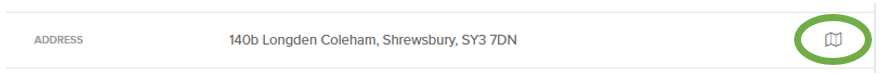
- This will show you where the map pin is currently placed
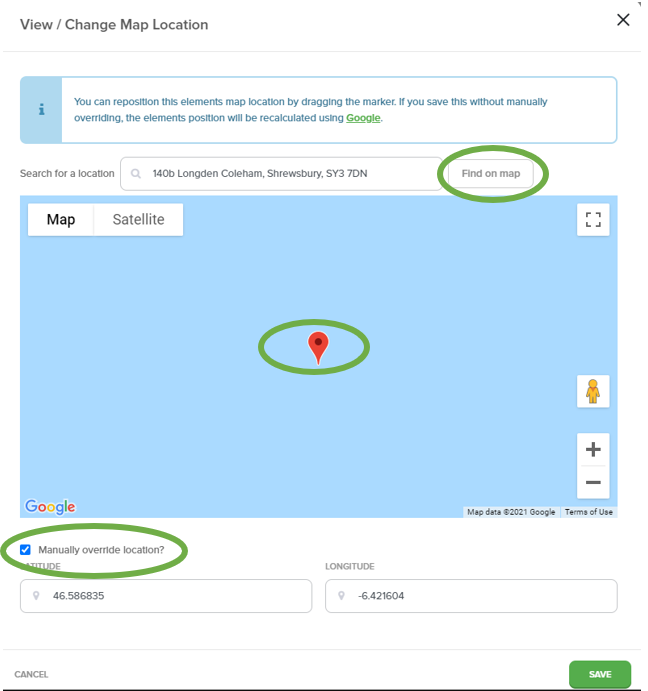
- If the pin is wildly out of place (as in the screenshot above) click Find on Map
- If the pin is only slightly out of place, Drag & Drop it to the correct location
- You can also zoom in to help
- Once the pin is correctly placed, tick the Manually Override Location box
- Save
