Verifying My Email Address
You will be prompted to verify your email address to prevent you missing any important service messages
New Customers
When you first register your details with us you will receive an Email Verification email, alongside your login details.
Existing Customers
If your email address hasn't been verified, you will be prompted:
- When you log in to your account
- When you change your email address in My Account > Edit My Details
You may also receive a verification email actioned by your account manager
What do I need to do?
New Customers
Once you've finished registering your details:
- Go to your email inbox
- Find the email titled Verify Your Email Address
- Click on the link Verify Email Address
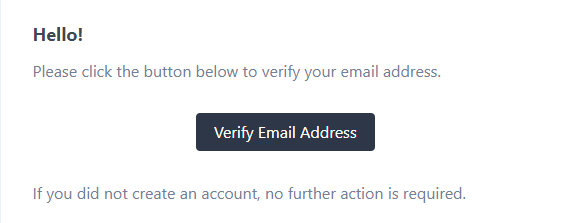
Note: If you have logged out before doing this, you will need to log in again to complete the process
Existing Customers
If this prompt appears:
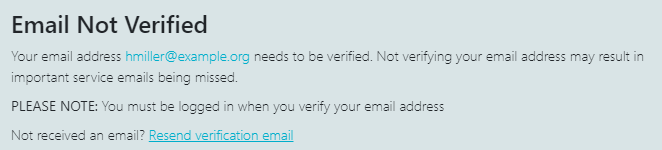
- Click on Resend Verification Email
- Go to your email inbox
- Find the email titled Verify Your Email Address
- Click on the link Verify Email Address
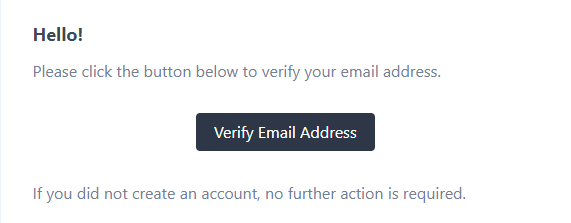
Note: If you have logged out before doing this, you will need to log in again to complete the process
