View/Edit a Customer
- Navigate to the Customer
Information Tab
This tab shows the Customer Details, Marketing Preferences and a summary of their account Balance.
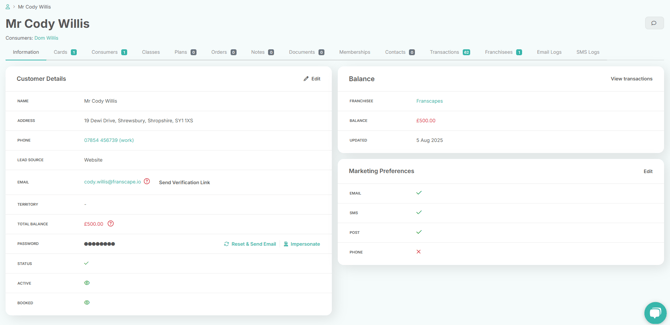
Cards Tab
Consumers Tab

This tab displays all consumers related to the customer.
- To view the consumer’s details, click on their name.
- To add a new swimmer to that customer, click on NEW Consumer
- See the consumer section for further details on adding a consumer
Classes Tab

Shows all Classes that the Customer has booked historically.
