Creating a Venue
Venues can be created by any user. When creating a new venue, we recommend you check that it doesn't already exist in Franscape.
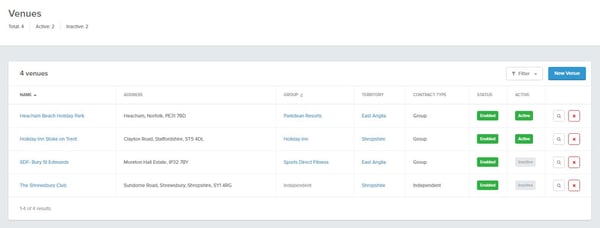
- To create a new venue, go to Venues and select "New Venue"
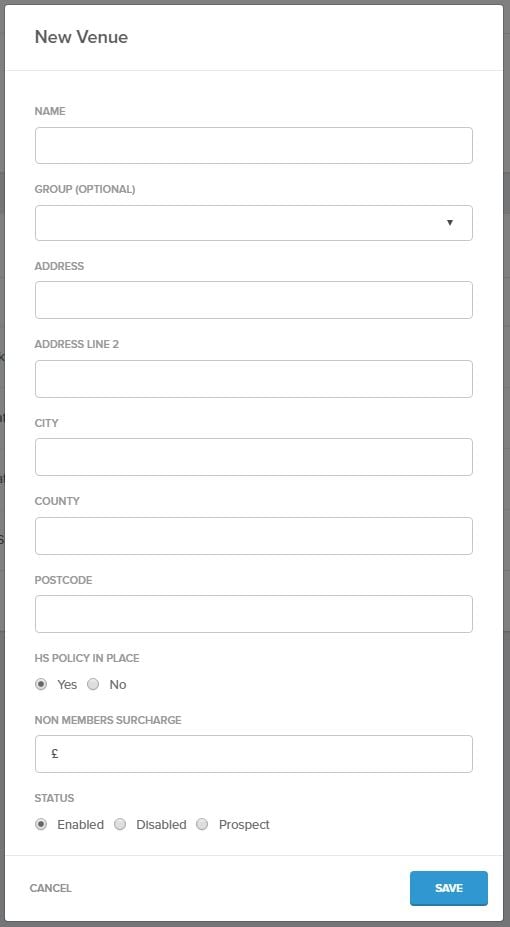
- Name it (see above)
- This is the name that will appear in the lesson finder, so make sure it is clear.
- Assign it to a Group
- Leave blank if it’s an independent venue
- Add the Address
- You MUST add the correct postcode – it’s integral to how Franscape works
- Mark whether the Health & Safety Policy for this venue is currently in place (optional)
- Set Courses Per Year
This is the number of Courses/Terms you run per year. This is Very Important if the classes at this Venue include a Non-Member Fee.
This is a crucial setting if you are planning on using the Monthly Plan and setting your Non-Member Surcharge to "Per Course"
- Set the Non-Member Surcharge (optional)
- Per Course
- £ Per Lesson
- % Per Lesson
PLEASE NOTE: If you are using the Monthly Plan, setting the Non-Member Surcharge to % Per Course, £ Per Lesson or % Per Lesson will cause the monthly payment for classes at the venue to fluctuate slightly depending on the number of lessons in the current course.
We recommend you use £ Per Course if you are running the Monthly Plan
- Set the Venue Status:
- Enabled – Classes can be added to this venue
- Disabled – This will remove the venue from the lesson finder
- Prospect – Store all of the details of a prospective venue
For more information on how to make a Private Venue
SAVE
Once the basic details have been saved, you can head into the venue record to add the finer details:
